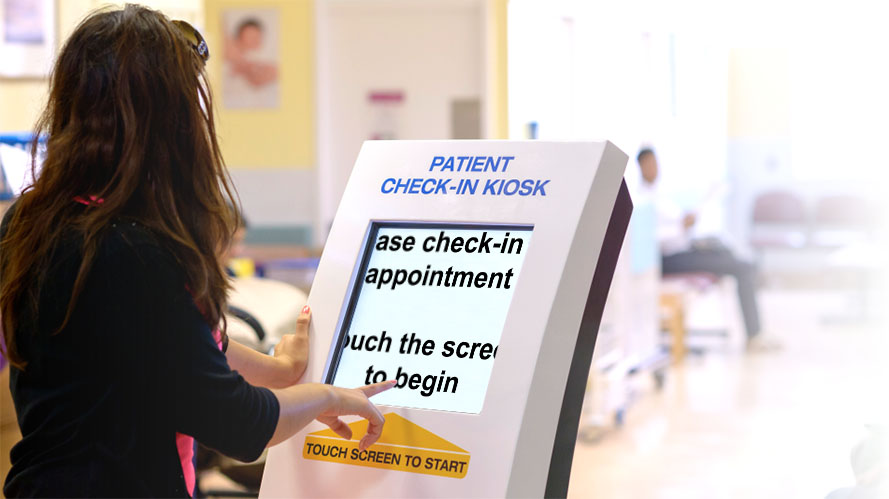
This past year, global reliance on self-service kiosks has grown by leaps and bounds. There is also greater awareness and understanding - both socially and politically - about our need to provide all kiosk users with an equal and accessible experience.
If you’re just starting to explore accessibility for your self-service kiosk project, we also recommend you check out our blog Make Your Self-Service Kiosk Accessible. There you’ll find insight into the positive impacts of showing consideration for the needs of customers with visual impairments. When you make your self-service kiosk accessible, it’s a win for your brand and a big win for prospective customers with a disability or neurodiversity.
We also recommended five accessibility features included in Dolphin Kiosks by Dolphin that can help inclusion-minded businesses consider accessibility more closely.
New legislation which will directly address kiosk accessibility is in the works across many countries. So the time to consider the future of your business’s accessibility is now.
Dolphin performs a lot of consulting around the specifics of how to make self-service kiosks accessible. We thought it would be helpful to share the key areas in which our customers seek guidance. Considering these areas in relation to your own business will help you develop a better understanding of what will be involved for you to deliver accessible kiosks. We’ll also recommend actions you can take now, while you’re in the discovery and planning phase.
Kiosk accessibility requires an integration of several components
Kiosk Hardware
There is a wide range of kiosk hardware models available, so it’s likely that you will consider models based on your setting and user conditions. For example, the restaurant industry often uses tabletop models, whereas you might notice hotels use stand-alone models for check-in.
Choosing the right model all depends on the setting, the actions that are required by the customer, and the experience you want to create. For a more thorough understanding of the kinds of kiosk models and the companies that make them, we suggest you visit the Kiosk Manufacturers Association website. Membership in the KMA is a great indicator that the manufacturer is reputable and knowledgeable about accessibility compliance.
Kiosk Management Software
If you have a number of kiosks, you'll likely want to deploy and maintain your kiosks remotely, as well as lockdown certain applications and functions. Doing this requires that you included Kiosk Management Software as part of your integration. When you approach kiosks manufacturers about kiosks models, some manufacturers also produce kiosk management software, those who don't will recommend a trusted partner to provide that layer.
POS and Industry Software
Looking closely at your point of sale (POS) software is a critical step in your journey to delivering an accessible experience. First, the size of your company will drive who is developing the software you use for your business. Usually, large corporations have their own in-house software engineers. The advantage of using your own development team is that it provides you with opportunities to make changes to your software and incorporate accessibility standards.
If you have a small business, you might subscribe to a customizable POS package. If this is the case, it's wise to request that the software publisher provides you with an accessibility review before purchase. This helps ensure your products and services will be accessible to your customers. If you’re already using software and you find inaccessible areas, you will need to report them to the software developer and request compliance.
Another variable is the product or service you’re selling. Are you selling a hamburger or a train ticket? If you are selling a hamburger, you’re likely to have a picture of that juicy burger with all the fixings! Without the image, customers with visual impairments won’t have a similar experience unless you provide an image description, as an ‘Alt Tag’.
Alt tag example: ‘Cheeseburger on a pretzel roll, topped with lettuce, tomato, and onion. Price $6.99’
These variables - and many more - have an impact on how accessible your software currently is to people with visual impairments. It's best to consult with a digital accessibility company to determine whether the software you're using meets guidelines, here are the things to consider:
- Does your software or app meet Web Content Accessibility Guidelines (WCAG)? While your software may not be web-based, applying WCAG is a useful strategy for learning about digital accessibility, to ensure elements within your application are accessible.
- Do your interface and customer-use scenarios rely heavily or exclusively on imagery and graphics? If graphics are minimal, you can easily apply alt tags and captions for an accessible experience. If your current display is entirely visual, you’ll need to create an alternative text-only experience for users who are blind.
- Are keyboard commands and keyboard navigation built into the software? People who are blind will navigate, select and completely interact with your software through an external keypad.
Accessibility Software
Accessibility software, like Dolphin Kiosks, enables businesses to deliver products and services through kiosks in ways that enable customers to use them independently. It adds another layer of support, using your software as a baseline for providing the extras. When accessibility software is incorporated, your customers can access the right level of support for their level of sight. This might include alternative color schemes, magnification, speech and full screen reading.
Magnification Best Practice
If a self-service kiosk project includes a dynamic touchscreen, then a large icon or visual button should be made available on the home screen, to turn on the magnification.
You might be thinking, it’s a touchscreen, customers can just increase the size with pinches and screen gestures. It doesn’t exactly work like that, there are usability nuances that people who need magnification require, and increasing just the size of elements on the screen does not address this. Here are just a few examples:
- Smoothing text and images
Often when you increase the size of things on screen, they become pixelated. Accessibility software eliminates this. It ensures text and images are smooth and sharp at increased magnification levels. - Screen focus
Accessibility software makes it easy to zoom in and move around the screen when it’s already magnified. Users can enlarge items on screen using their fingers, then keep this magnification level as they pan around the screen using a swipe or drag motion. This enables users to quickly preview all of the information on the kiosk screen, without the need to constantly zoom in and out. - Customizable color schemes
Many people with visual impairments benefit from specific color combinations. Accessibility software enables this at the touch of a button. So users can quickly switch to higher contrast colors, a black background with yellow text for example, or choose a particular colour scheme to help with glare, color sensitivity or color vision deficiency.
It is important to recognize that out of the 253 million people in the world who are blind and visually impaired, 86% (217 million) are partially sighted, which means that they may need only magnification to have an independent experience of your kiosk.
It is estimated that an additional 1.1 billion people worldwide suffer from presbyopia, an age-related eye condition1 that requires magnification when reading at close range. Think about the opportunity that exists within this group, as you consider your plans for accessibility.
When considering accessibility for customers who are partially sighted, keep in mind that Dolphin Kiosks is currently the only accessibility software that provides true touchscreen magnification.
Screen Reading Best Practice
Businesses that seek to include people who are blind need to provide full accessibility with their self-service kiosks. This means screen reading and potentially braille output, which can help braille readers, particularly those who are both blind and hearing impaired.
When accessibility standards are built into the POS system and screen reading is deployed, each element shown on the screen, whether an image or text, is read aloud to the customer as they move through the user paths. Everything here is supported with speech output, whether customers are filling out form fields, or moving through a list of selections.
Navigation Hardware or Peripherals
In a scenario where screen reading accommodation is provided, a kiosk must also include alternative navigation. This is often accomplished through a peripheral ‘navigation pad’. The navigation pad includes an audio headphone jack and screen reading is activated the moment headphones are plugged in. When the user removes their headphones the accessibility software turns off and the kiosk returns to the home screen.
Height should also be considered here. Is a wheelchair-user able to access the screen, the navigation and any other interaction point?
Be proactive about kiosk accessibility now!
The fundamental truth is that even if your self-service kiosk is currently compliant with existing disability laws, it still might not be independently useable by a person with a disability.
New accessibility laws that specifically include guidelines for self-service kiosks are coming. Once those laws are introduced there will be timelines established for compliance. If you make changes to your software and incorporate accessibility now, you will be ahead of the curve. Your forward-thinking and early planning demonstrates your brand’s commitment to accessibility and inclusion for all of your customers.
If you need help creating your accessibility plan, you are invited to partner with Dolphin. Whether you need a development consultation, an accessibility review or technical support - the Dolphin team of assistive technology experts is here to help.
From the design stage, your developers can rely on the experience and expertise at Dolphin to enhance the accessibility of your kiosk application.
If you are looking to retrofit, we can do that too. Dolphin offers flexible support, service and licensing terms that ensure the long-term success of your kiosk project.

Request a Free Consultation >>
Leading Global Change
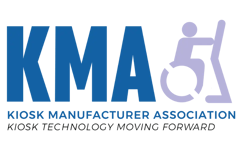
Dolphin is a proud member of the Kiosk Manufacturer Association (KMA) and a member of the Accessibility sub-committee. The KMA sub-committee makes recommendations to the United States Access Board and other global organizations that are driving the need for clearer accessibility guidelines and updated legislation related to kiosks and accessibility compliance.


Let Us Know What You Thought about this Post.
Write your comment below.