2025 marks the 200th anniversary of the invention of Braille!
What a great opportunity to find out a bit more about what braille is, how braille works and how people read braille!
Did you know that there is simple software available to help you produce documents and letters in braille? This can make what you have to say accessible to more of your customers, clients or colleagues with visual impairments.
So, whether you are a braille reader yourself and want to help educate others, or you want to find out a little more about how braille can be incorporated into your personal or professional communications, read on! We'll help inform you about what braille is, and how you can easily use it to communicate with braille readers.
Terminology around braille
- Each character is represented by a cell.
- A cell consists of six tactile dots
- Dots are configured in different ways, to represent letters of the alphabet, numbers and punctuation.
- The combination of dots in each cell is raised on the page, or on a braille display. These are felt by the reader.
- Usually, both hands are used to read braille: One to read the letters and the other to move to the next line and to identify the readers’ place on the page
- Braille is read by moving the fingertips from left to right along the line.
- Braille can be read on an Electric Braille Display, or on paper which has been put through a braille embosser or braille printer to raise the tactile dots.
Image of the braille alphabet and numbers
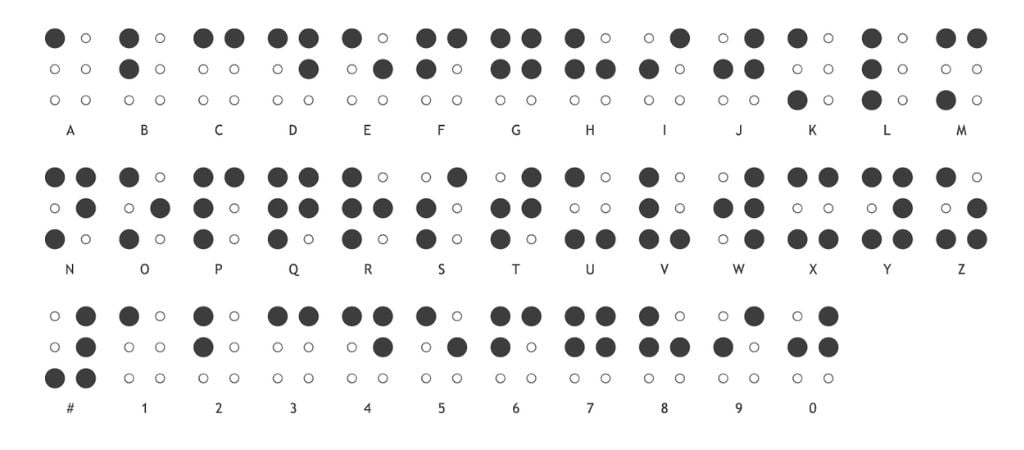
Braille is a translation, not a language
Not a language itself, braille is a translation of letters, numbers, punctuation and symbols into a combination of raised, tactile dots. This means if you have a document to translate into braille, you can do it letter by letter into braille and print it out. Or you could use a quick conversion tool such as EasyConverter Express to change a Word document into a braille file.
United English Braille (UEB) is now the official braille code used by English-speaking countries around the world. This includes the UK, Republic of Ireland, North America, Australia, Canada, South Africa, Nigeria and Singapore.
There are also braille versions of other languages and alphabets, including Chinese, Arabic and Hebrew.
Forms of braille
'Uncontracted braille' is also known as Grade 1 braille. This letter-by-letter translation from print means that each letter is represented by a braille cell. It's usually the first step for people when they learn to read braille.
'Contracted braille' is also known as Grade 2 braille. This is commonly used by more experienced braille users. It acts as a shorthand, reducing the length of many common words so that it's quicker to read and takes up less room.
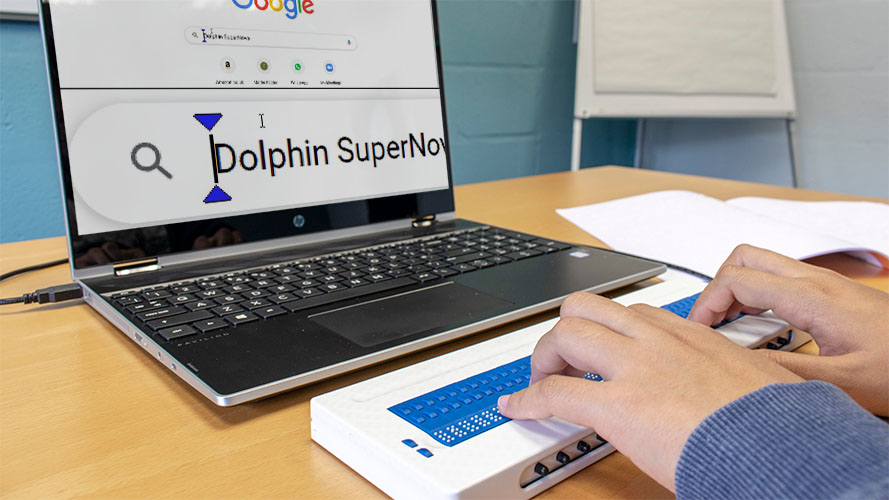
How braille is read
Technology offers braille readers more choices. As with sighted readers, braille readers have a choice of reading paper versions or reading electronically.
Braille readers can use an electronic braille display. These are used with screen readers to gather the content of a computer screen and convert it into braille characters. These are read on the display.
Electronic Braille Displays are small braille keyboards, which typically have a single line of braille cells. These have round-tipped pins that raise up and down under a flat surface, changing to represent and display all the different braille characters on the line that's being read. It's usually more practical to read braille on a refreshable braille display when reading website content, emails or other electronic documents.
Alternatively, letters can be embossed with a traditional braille embosser - a typewriter-style machine which punches raised dots onto the paper. Though as you'd expect, these days it's more commonly completed and embossed electronically.
Printed braille can be impractical as it’s heavy to carry lots of paper. It can take up a lot of space, and braille books can be expensive and time-consuming to produce.
New accessibility software like Dolphin EasyConverter Express or the Dolphin EasyReader App simplifies printing, producing and reading accessible braille documents. So if you'd like to produce documents for individual braille readers, or produce letters for a group of people who read braille, this type of software is a must-have.
You can learn braille at any age
The majority of people who lose their sight do so later in life. It's useful to learn a little braille whatever your age, as even a little braille can have a positive impact on your independence after sight loss.
Many people who learn braille later in life do so successfully. You can find a course or further information on the RNIB website to find braille courses.
If you're a SuperNova or Dolphin ScreenReader user, you can also take the Dolphin training course to learn how to use SuperNova with a braille display.
Braille and accessibility
It's important for your research into accessibility to recognise the many ways people with visual impairments read and communicate.
Braille is just one way, and while it's not used by every person who is blind, it has been found to be extremely important for literacy, study and job prospects.
It's useful to know that according to the RNIB, only around 7% of people who are registered blind or partially sighted use braille in the UK. This could identify a need for more braille literacy, so providing people with opportunities to read braille in everyday life is an important part of this. This figure also signifies that there are other common ways that people with visual impairments read and communicate. Try to familiarise yourself with them all!
Accessibility and inclusion involves providing your clients, colleagues, customers and friends with a range of options for communication. This might be braille, large print or audio files, or it might be options for screen magnification or a screen reader.
It's easy to communicate with a diverse range of people. It's your consideration and your effort to communicate in a range of accessible ways which will help you improve accessibility.
Other Dolphin Blogs about braille and reading with sight loss
Growing Up with Braille
In this blog, Aj Ahmed describes the positive impact reading braille had on his education, work and family life. Along with his thoughts on the continued importance of braille for young people who are blind.

Positive Impacts of Reading
Our partners at Calibre Audio explore some of the many benefits of reading on development, education and wellbeing.

4 ways SuperNova Makes Reading Accessible
Dolphin recognises everyone has a right to be able to read in a way that suits their vision. It’s our mission to build software that empowers people with visual impairments to read and succeed.





Let Us Know What You Thought about this Post.
Write your comment below.